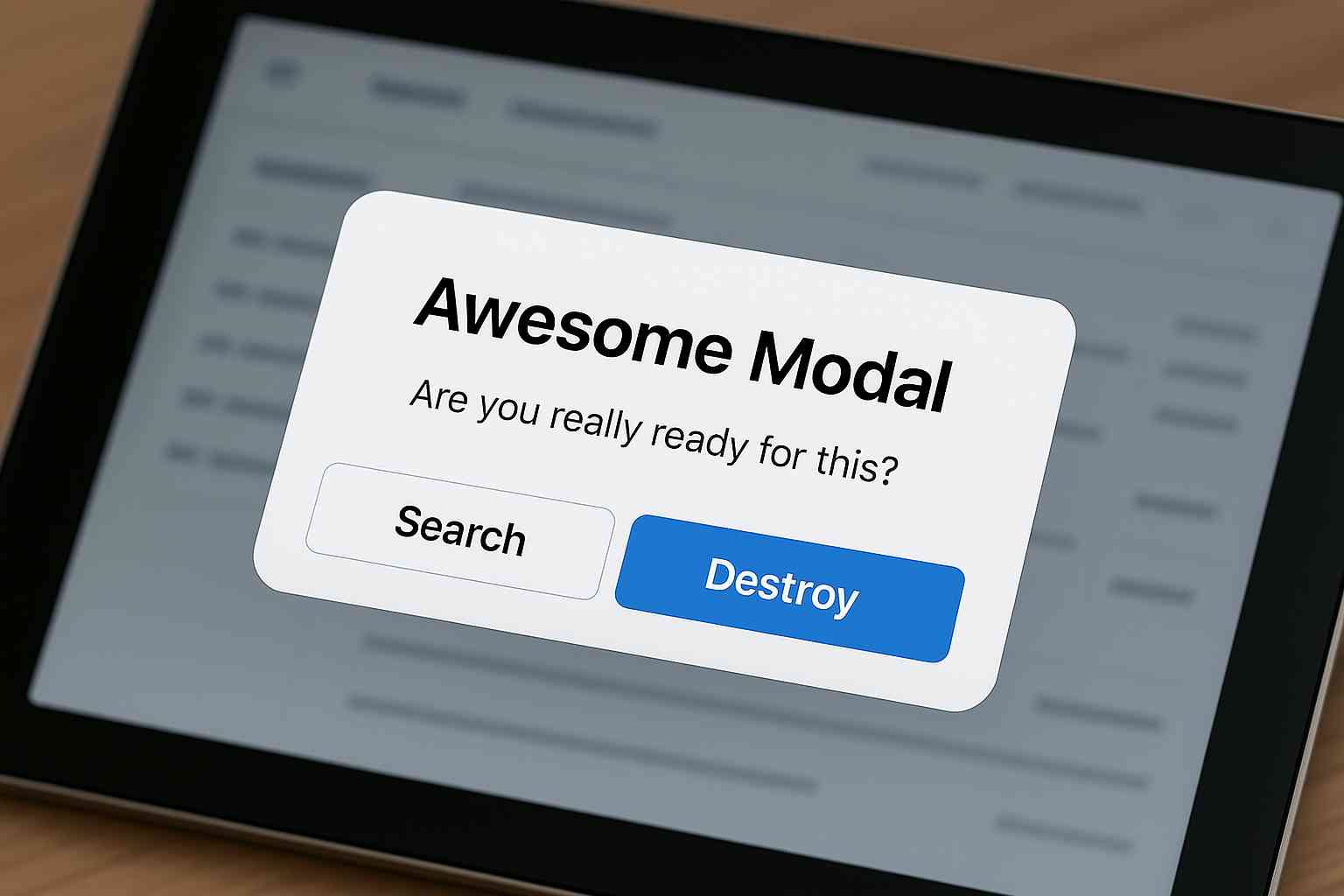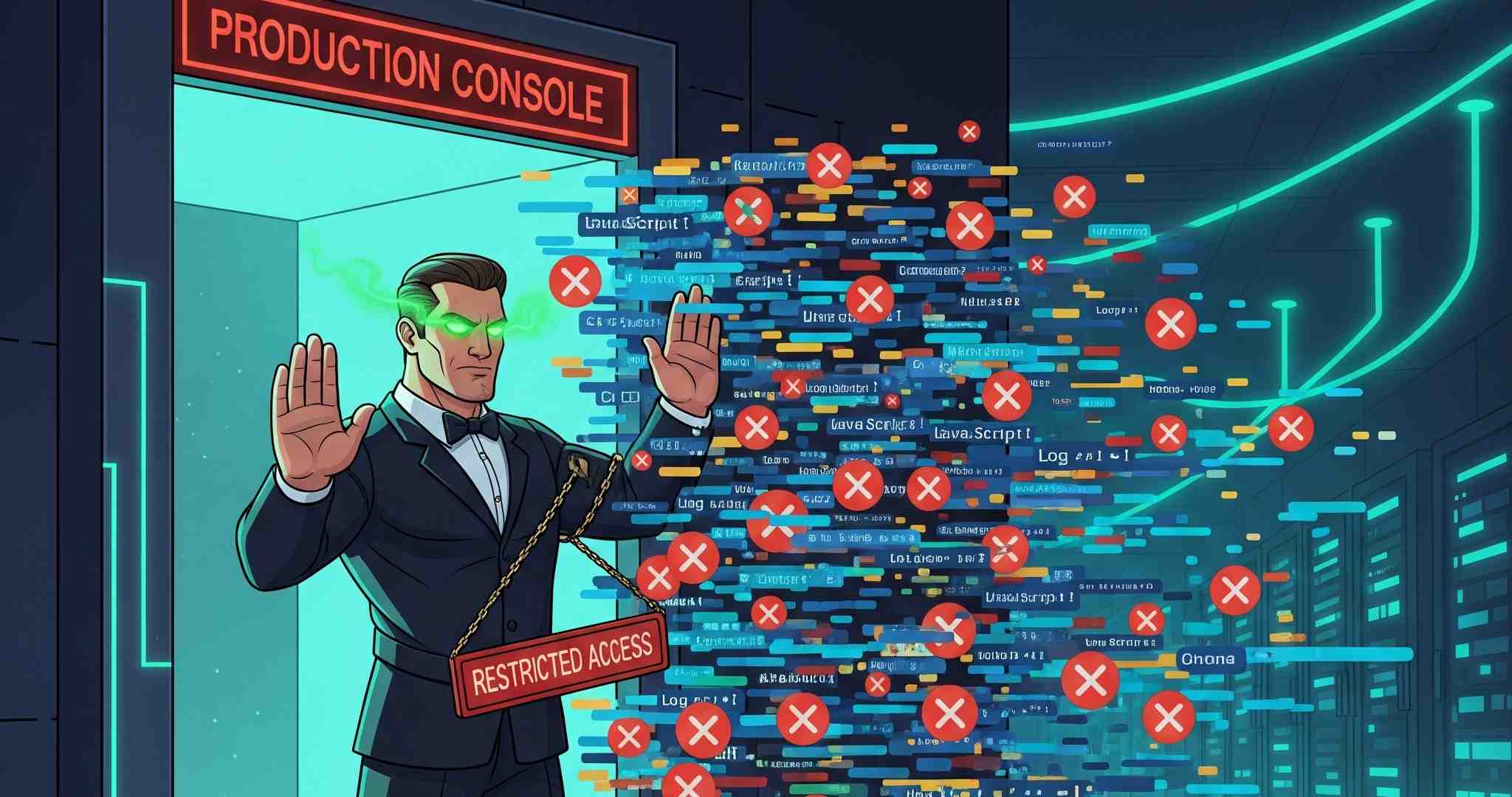If you have never heard your website speak, you are in for a real treat! I've spent enough time building and writing for my own site that I have decided to make it easy for people to listen to. Enter the Web Speech API, the best browser feature that most users never asked for.
Why bother with a "listen" button?
I added this feature to my blog for a couple reasons. First, I selfishly wanted to experiment and learn about the Web Speech API. Secondly, accessibility: not everyone reads the same way, and some folks rely on screen readers or just prefer listening.
The code
Here's a reusable function that only runs when the API is supported:
function setupSpeechButton(contentSelector, buttonSelector) {
// Get associated elements
const button = document.getElementById(buttonSelector);
const content = document.getElementById(contentSelector);
// Escape this function if Web Speech API is not supported, or associated elements are missing
if (!window.speechSynthesis || !button || !content) return;
// Get the voice from document language
function getPreferredVoice() {
const htmlLang = document.documentElement.lang || 'en';
const voices = window.speechSynthesis.getVoices();
return voices.find((v) => v.lang.startsWith(htmlLang)) || voices[0];
}
function speakContent() {
window.speechSynthesis.cancel();
const utterance = new SpeechSynthesisUtterance(content.innerText);
// Specify the voice based on language
const voice = getPreferredVoice();
if (voice) utterance.voice = voice;
// toggle the button
utterance.onstart = () => {
button.disabled = true;
button.textContent = 'Stop';
};
utterance.onend = () => {
button.disabled = false;
button.textContent = 'Listen';
};
// Speak the content
window.speechSynthesis.speak(utterance);
}
// For browsers that load voices asynchronously
if (window.speechSynthesis.getVoices().length === 0) {
window.speechSynthesis.onvoiceschanged = () => {
button.addEventListener('click', speakContent);
};
} else {
button.addEventListener('click', speakContent);
}
}
setupSpeechButton('blog-content', 'listen-btn');ABRACADABRA! If the user's browser supports speech synthesis, a "listen" button is rendered. If not, nothing happens. To see the latest version of the React implementation that I used on my own site, check out this React component.
Closing tag
Adding a "listen" button with the Web Speech API is a simple way to make my blog more inclusive and engaging. It helps make my content more flexible for everyone, not just the visually impaired.
Since Chatbots invaded the internet over the past year, voice synthesis and transcription is about to become much more common-place. The Web Speech API is a small piece of the web, but it's a foundational one that will lead to better user experiences, and not just for AI-enhanced web apps.
Related Links
Web Speech API - MDN Web Docs : Comprehensive documentation and browser support information
SpeechSynthesis Interface : Detailed API reference for the speech synthesis functionality
Accessible Rich Internet Applications (ARIA) : Best practices for accessible web applications
Share This Post
If you found this post interesting, please consider sharing it to your social networks.